by any other name, it won't be as cute
20 August 2012
26 July 2008
Olympus Evolt DSLR shutter count information
What is the shutter count of an Olympus Evolt camera?
In case you want to buy 2nd hand piece, you might want to check if the seller has been a machine gunner off-loading a DSLR camera with almost exhaustive shutter count to you. This is a very important risk to consider - together with the price, cost of repair - just-in-case and warranty availability, since each camera model has their max shutter count reliability information. It is like buying a car and seeing the pedometer/odometer. This is one way of measuring how honest the seller is, when he/she said that it is infrequently used, while the shutter count is very high, for a piece he/she declared 1 year old for example.
Olympus E-1 / E-500 DSLR
1) power on
2) open CF door
3) press both "->" & "OK" together.
4) press shutter once, follow by up, dwn, left, right
5) repeat step 4 again..reading on "R" is the shutter counts
Olympus E-3 / E-510 DSLR
1) power on
2) open CF door
3) press both "menu" & "ok" together.
4) press shutter once, follow by up, dwn, left, right
5) repeat step 4 again..reading on "R" is the shutter counts
Note: The steps for E-3 is definitely confirmed as I have one and I have tried it.
Now what is a high shutter count? For a 1 year old camera, if the shutter count is less than 10,000 that is quite low. This is just over 27 pictures per day, or slightly more than once every hour.
If the shutter count is < 50,000 that is pretty high for 1 year old camera.
This is very close to 137 images per day, or about 5-6 images per hour.
If the shutter count is near 100,000 for a one year old camera, that is like the camera took over 270 pictures per day. That is about 11 pictures per hour. It is up to you which number you consider high, but to me for 1 year old camera, 100,000 shutter count is extremely high up there.
A mid range DSLR usually has about 50,000 max shutter count, but it does not mean the camera will break apart after 50,000 shutter count. It just means the is enough wear and tear, and at any time, the shutter (a very important part of DSLR) will fail.
A pro-range DSLR usually has about 150,000 or more max shutter count.
In case you want to buy 2nd hand piece, you might want to check if the seller has been a machine gunner off-loading a DSLR camera with almost exhaustive shutter count to you. This is a very important risk to consider - together with the price, cost of repair - just-in-case and warranty availability, since each camera model has their max shutter count reliability information. It is like buying a car and seeing the pedometer/odometer. This is one way of measuring how honest the seller is, when he/she said that it is infrequently used, while the shutter count is very high, for a piece he/she declared 1 year old for example.
Olympus E-1 / E-500 DSLR
1) power on
2) open CF door
3) press both "->" & "OK" together.
4) press shutter once, follow by up, dwn, left, right
5) repeat step 4 again..reading on "R" is the shutter counts
Olympus E-3 / E-510 DSLR
1) power on
2) open CF door
3) press both "menu" & "ok" together.
4) press shutter once, follow by up, dwn, left, right
5) repeat step 4 again..reading on "R" is the shutter counts
Note: The steps for E-3 is definitely confirmed as I have one and I have tried it.
Now what is a high shutter count? For a 1 year old camera, if the shutter count is less than 10,000 that is quite low. This is just over 27 pictures per day, or slightly more than once every hour.
If the shutter count is < 50,000 that is pretty high for 1 year old camera.
This is very close to 137 images per day, or about 5-6 images per hour.
If the shutter count is near 100,000 for a one year old camera, that is like the camera took over 270 pictures per day. That is about 11 pictures per hour. It is up to you which number you consider high, but to me for 1 year old camera, 100,000 shutter count is extremely high up there.
A mid range DSLR usually has about 50,000 max shutter count, but it does not mean the camera will break apart after 50,000 shutter count. It just means the is enough wear and tear, and at any time, the shutter (a very important part of DSLR) will fail.
A pro-range DSLR usually has about 150,000 or more max shutter count.
Labels:
E-1,
E-3,
E-500,
E-510,
Olympus Evolt,
shutter count
13 July 2008
Die-Cast Tachikoma: GoodSmileCompany v.s. ArtStorm
I am an avid tachikoma collector and I have collected lots of it.
Recently a new breed has been manufactured, which is die cast tachikoma.
I have been aching to get a die cast version because you can play with them longer and they are more durable than the plastic ones.
So there is two die cast tachikoma so far.
First is the forever delaying release manufacturer, GoodSmileCompany (GSC), which choose Tachikoma from Stand Alone Complex (SAC), the first TV series.
Second is the ArtStorm, which has striked a deal with Fewture to sculpt Tachikoma from Stand Alone Complex 2nd Gig (SAC 2nd Gig), the second TV series.
Not knowing which to choose, I end up buying both. One good thing of ever delaying is that even though I know about it rather late, I still manage to get one piece. For ArtStorm, I can only get the so called Naked Version, which is a silver coloured alternative of the oringally blue coloured Tachikoma.
So how do they stack up?
Note: click on the small picture if you want to see larger picture.
First lets compare the boxes: GSC box is smaller (left).
Front view

Front/Top view

Bottom view (ArtStorm is pretty minimalistic in its approach)

Side and bottom

Enough with the packaging, lets unwrap and see the content.
Tada...
GSC SAC original colour Tachikoma on the left and ArtStorm SAC 2nd Gig "naked colour" Tachikoma on the right. Sorry I forgot to attach the side weapon of GSC tachikoma, fret not, it is in the box.

Lets see more.
Rear view and all the openings. GSC version wins hands down, in terms of revealing internal details, and it comes with Major Motoko Kusanagi, which is articulated!

She reached to her Seburo M-5 handgun

After being persuaded to dismount the tachikoma, she grudgingly stand beside it.
You can see the cockpit, and the steering wheel (not so clear). There is two hole where the legs goes in.

Tachikoma obliged to give a more revealing shot much to the disapproval of Motoko.
You can see on the top, there is the night vision goggle or something like that, or may be that is the visual display which the "pilot" of the tachikoma see outside from tachikoma visual sensors.

ArtStorm only have one opening on top. That is the top hatch where the pilot can pop his/her head out, but not the entire body. So it is not like tank.
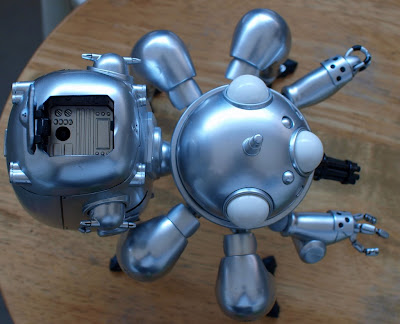
GSC tachikoma is much more articulated and both arm can be extended. The claw fingers are fully articulated at the joints as well. ArtStorm tachikoma on the other hand only allow the right one to be extended while the left one can only open the claws, as you can see from the picture below.

These are the remaining extra pieces which comes with GSC Tachikoma. They are so nice , they even throw in those senior citizen decal.

As you can see above, and in previous shots, Makoto figure is articulated despite a small size, and it comes with standard hands, and 2 alternatives (holding Seburo M-5 handgun and Seburo C-26 assault gun).
Other 4 pieces showing prominently are the 4 alternative tachikoma feet (I guess you can call it feet, or paw if you must) with moving wheels. The body comes with the retracted wheel, which is good for display.
ArtStorm on the other hand is pretty un-exciting. No mini figure, and nothing much extra, only the choice of replacing the main weapon between machine gun vs grenade launcher (with cover and safety pin).

Now lets see what ArtStorm give you with this version, by sacrificing so much in terms of interior details... Tada... the battery compartment. You cannot be any more hentai for tachikoma, first it is "naked" and upside down (can be considered as a pansu shot of tachikoma), and here showing an opened hole where you insert 2 AAA batteries.

What does those batteries do? No, it will not vibrate, only red LED lights will turn on when I put the cover and screw it back in. Yes, it is screw in and out to open/close the cover, and there is no switch!
Here it is in almost total darkness (my bedroom with door open)

And here it is in total darkness (my bedroom with door closed - yep I sleep in total darkness, muahahaha). Looks a bit eerie.

But wait... to try to entice buyer more, ArtStorm decide not to tell you with a notice on the box (so you guys who has thrown away the box, curse them and cry) is that at the bottom of the styrofoam, they included a printed cloth banner.
If you want to know how it looks like (sorry I got no photo of the banner, too lazy to do that), you can go to http://artstorm.co.jp/ex_gokin_tachikoma_nakedcolor.htm , and click on the first orange colour link (with text: タチコマの特製手拭い付!!!). It was a javascript popup link where I could not right click and copy the image location or see the html source-code. Seesh, they are overly protective. It is white in colour with dark blue prints, about 1 meter in width (or less) and about 40 cm in height (roughly - I got no measuring tool).
So far I have mentioned many of the goodness of GSC version of tachikoma, but it has one drawbacks. If you notice, GSC tachikoma look shorter (torso height from ground).

In fact, it has same lenght (practically same scale) despite GSC is SAC version and ArtStorm is SAC 2nd GIG version design. If you look more closely, it is a bit droopy. Yep, the joints is more loose, and it is harder to pose than ArtStorm version.
The hatch at the back also has a problem. It is made of plastic instead of die cast like the body and legs. Well ArtStorm version is also made of plastic, but GSC version is initially packed separately which you have to join with the body, and when I tried to separate it back, instead of coming off like it was, it took the connector which was initially at the body with it. It is not a visible problem, but re-packing it could be a problem.
Another problem is personal. I like the design of Tachikoma from SAC 2nd GIG better than SAC, the feet or paw is much better designed and more realistic (as it is looks like it is made of rubber or synthetic rubber) than metal.
So what is the conclusion? GSC is my choice for play. ArtStorm for display.
If you only want to buy one, I say buy the GSC version if you can get a hand on one. Just advance warning: it is damn hard to get.
Good Smile Company webpage for its DieCast Tachikoma
Normal/Original colour version, blue colour SAC Tachikoma
ArtStorm webpage for its DieCast Tachikoma:
Normal/Original colour version, blue colour SAC 2nd GIG Tachikoma
Naked colour version SAC 2nd GIG Tachikoma
I bought both at LaTendo Shop. Unfortunately they have run out of stock as they are only bringing from Japan for their regular customers who has ordered ahead. However do look around, may be you find something you like. :-)
Recently a new breed has been manufactured, which is die cast tachikoma.
I have been aching to get a die cast version because you can play with them longer and they are more durable than the plastic ones.
So there is two die cast tachikoma so far.
First is the forever delaying release manufacturer, GoodSmileCompany (GSC), which choose Tachikoma from Stand Alone Complex (SAC), the first TV series.
Second is the ArtStorm, which has striked a deal with Fewture to sculpt Tachikoma from Stand Alone Complex 2nd Gig (SAC 2nd Gig), the second TV series.
Not knowing which to choose, I end up buying both. One good thing of ever delaying is that even though I know about it rather late, I still manage to get one piece. For ArtStorm, I can only get the so called Naked Version, which is a silver coloured alternative of the oringally blue coloured Tachikoma.
So how do they stack up?
Note: click on the small picture if you want to see larger picture.
First lets compare the boxes: GSC box is smaller (left).
Front view
Front/Top view
Bottom view (ArtStorm is pretty minimalistic in its approach)
Side and bottom
Enough with the packaging, lets unwrap and see the content.
Tada...
GSC SAC original colour Tachikoma on the left and ArtStorm SAC 2nd Gig "naked colour" Tachikoma on the right. Sorry I forgot to attach the side weapon of GSC tachikoma, fret not, it is in the box.
Lets see more.
Rear view and all the openings. GSC version wins hands down, in terms of revealing internal details, and it comes with Major Motoko Kusanagi, which is articulated!
She reached to her Seburo M-5 handgun
After being persuaded to dismount the tachikoma, she grudgingly stand beside it.
You can see the cockpit, and the steering wheel (not so clear). There is two hole where the legs goes in.
Tachikoma obliged to give a more revealing shot much to the disapproval of Motoko.
You can see on the top, there is the night vision goggle or something like that, or may be that is the visual display which the "pilot" of the tachikoma see outside from tachikoma visual sensors.
ArtStorm only have one opening on top. That is the top hatch where the pilot can pop his/her head out, but not the entire body. So it is not like tank.
GSC tachikoma is much more articulated and both arm can be extended. The claw fingers are fully articulated at the joints as well. ArtStorm tachikoma on the other hand only allow the right one to be extended while the left one can only open the claws, as you can see from the picture below.
These are the remaining extra pieces which comes with GSC Tachikoma. They are so nice , they even throw in those senior citizen decal.
As you can see above, and in previous shots, Makoto figure is articulated despite a small size, and it comes with standard hands, and 2 alternatives (holding Seburo M-5 handgun and Seburo C-26 assault gun).
Other 4 pieces showing prominently are the 4 alternative tachikoma feet (I guess you can call it feet, or paw if you must) with moving wheels. The body comes with the retracted wheel, which is good for display.
ArtStorm on the other hand is pretty un-exciting. No mini figure, and nothing much extra, only the choice of replacing the main weapon between machine gun vs grenade launcher (with cover and safety pin).
Now lets see what ArtStorm give you with this version, by sacrificing so much in terms of interior details... Tada... the battery compartment. You cannot be any more hentai for tachikoma, first it is "naked" and upside down (can be considered as a pansu shot of tachikoma), and here showing an opened hole where you insert 2 AAA batteries.
What does those batteries do? No, it will not vibrate, only red LED lights will turn on when I put the cover and screw it back in. Yes, it is screw in and out to open/close the cover, and there is no switch!
Here it is in almost total darkness (my bedroom with door open)
And here it is in total darkness (my bedroom with door closed - yep I sleep in total darkness, muahahaha). Looks a bit eerie.
But wait... to try to entice buyer more, ArtStorm decide not to tell you with a notice on the box (so you guys who has thrown away the box, curse them and cry) is that at the bottom of the styrofoam, they included a printed cloth banner.
If you want to know how it looks like (sorry I got no photo of the banner, too lazy to do that), you can go to http://artstorm.co.jp/ex_gokin_tachikoma_nakedcolor.htm , and click on the first orange colour link (with text: タチコマの特製手拭い付!!!). It was a javascript popup link where I could not right click and copy the image location or see the html source-code. Seesh, they are overly protective. It is white in colour with dark blue prints, about 1 meter in width (or less) and about 40 cm in height (roughly - I got no measuring tool).
So far I have mentioned many of the goodness of GSC version of tachikoma, but it has one drawbacks. If you notice, GSC tachikoma look shorter (torso height from ground).
In fact, it has same lenght (practically same scale) despite GSC is SAC version and ArtStorm is SAC 2nd GIG version design. If you look more closely, it is a bit droopy. Yep, the joints is more loose, and it is harder to pose than ArtStorm version.
The hatch at the back also has a problem. It is made of plastic instead of die cast like the body and legs. Well ArtStorm version is also made of plastic, but GSC version is initially packed separately which you have to join with the body, and when I tried to separate it back, instead of coming off like it was, it took the connector which was initially at the body with it. It is not a visible problem, but re-packing it could be a problem.
Another problem is personal. I like the design of Tachikoma from SAC 2nd GIG better than SAC, the feet or paw is much better designed and more realistic (as it is looks like it is made of rubber or synthetic rubber) than metal.
So what is the conclusion? GSC is my choice for play. ArtStorm for display.
If you only want to buy one, I say buy the GSC version if you can get a hand on one. Just advance warning: it is damn hard to get.
Good Smile Company webpage for its DieCast Tachikoma
Normal/Original colour version, blue colour SAC Tachikoma
ArtStorm webpage for its DieCast Tachikoma:
Normal/Original colour version, blue colour SAC 2nd GIG Tachikoma
Naked colour version SAC 2nd GIG Tachikoma
I bought both at LaTendo Shop. Unfortunately they have run out of stock as they are only bringing from Japan for their regular customers who has ordered ahead. However do look around, may be you find something you like. :-)
20 June 2008
Boooo Singtel Boooooo, Booooo Sony Booooooo
Well it started with my contact with Singtel Mio package ended and I received an SMS from Singtel that I have $100 free credit for new handset (meaning I got to choose any handset they offer, and for up to $100, it is free for me - being cheapo of course I would choose anything less than $100), plus free 3 month of MIO (3 month of free phonebill) in exchange of signing up with them for 24 months.
OK not a bad deal I guess, plus I am lazy to wait for another contractor to come to my flat to install stuff when I switch provider.
So I went to ComCenter (Singtel HQ) and got myself a new FREE sony ericsson K770i to upgrade my old K610i (I get to keep it, or in my case sell it off to recover some residual money of the old equipment although I do not think it will fecth any amount higher than $30.00).
I know the problem will start when the girl who handle my re-contract rush thru and told me that this is my new phone, with my existing SIM card transfered, and she turned-on the bluetooth and handed me over my old phone. She said I can transfer all the phonebook entries using bluetooth. Since I went there on lunch time, I have to rush back to office and I just left without trying.
That is my fault. It turns out that SONY being a smart ass decide that their phone will not show anything other than DEMO without SIM card inserted. And I happen to have just one SIM card.
The new phone also misbehave the same way. VERY SMART sony, NOT!
DUH!
OK so Sony Ericcson has something called PC Suite. I have never used it successfully in synchronising my phonebook, so I guess the new version that comes with K770i will probably fix the bug the old version that comes with K610i.
NOT!
Second DUH!
That CD is actually a free coaster given by Sony. It just drop halfway every time I tried to synch my phonebook on my old K619i with it.
So much for Sony software. I guess I will not going to trust any software that comes with any Sony hardware. It failed me 2x. The hardware is OK, it is the software that is really really a waste of time.
So that necessitate a second trip to ComCenter (Singtel HQ). After queueing endlessly the guy who spoke to me told me he cannot help me as they do not provide phonebook transfer service. One solution he offered is to save the phonebook entry into SIM card, which I do not want as I know Sony Ericsson phonebook entry is much more sophisticated than SIM card and I will have duplicate entry when I have saved more than one number e.g.: office number, mobilephone number and email from a contact. I might even miss the email entry, so I do not want that. So much for a service. Small phone shop does that (help me transfer using bluetooth). I guess Singtel is too big to care.
I do now even bother going to Sony (NO) service center at Wisma Atria (Orchard) because I know a lot of people are complaining with the kind of service the staff gives there.
Third DUH!
So a worldwide corporation Sony failed me. And the big fish in tiny aquarium Singtel failed me.
May be I should try google. Restraining myself from entering any expletives with my search query, I stumble upon a freeware called MyPhoneExplorer. I downloaded and installed this app recommended by others to replace Sony PC [Un]Suit[able].
First try failed, giving me OBEX problem. So I tried exploring menu to find if there is any setting I need to do. So there is "File" -> "Options F2" form Menubar. There I could set which COM port and which baud rate the connection between my PC and my mobile phone should talk to each other, etc and there is a buttton "Search for Device". My K610i connects at COM3 port (yours may be different, may be the same, who knows, this is arcane USB magic).
Man! This button should be right there in front rather than being buried in a dialog box. I click the button and the software runs and tested my phone, adjust everything form me and done. Click "OK" button.
Then before you do anything else, you want to again go thru "File" -> "Connect F1" from Menu. That will initiate connection with the mobile phone, and both my PC and old K610i are connected happily ever after.
Time to synch. Click the blue round button with 2 arrows going round. Then I can now Browse. I can see my contact (address book), my SMS (received, sent and even draft), my appointments, tasks, even the calls I have received, missed or called. Now it is time to do some exporting (before that, select the ones you want and then right click -> Export/Import -> Export Selected Messages... and a dialog box popped up for me to specify the filename. I exported my SMSes into different files, just in case it simply overwrites the files and not append. The same goes with Appointments, Task, but shame, I cannot save my Notes. There is add new note button but no browsing of notes or exporting notes. Oh well this is freeware, and so far so good, cannot complain too much.
I cannot be bothered with caller number logs, so I don't do anything about that. And now time to do something about the address book. Again select the entries that I want to transfer (shame there is no select all), right click -> Export/Import -> Export Selected Entries... and a dialog popped up for me to enter the filename. Save.
Backing up is done. Disconnect the USB connection, unplug the K60i, turn it off, transfer the SIM card to K770i, turn it on, and plug it to the PC (with its own USB cable, different from K660i).
The same ritual is done, you first need to make it "Search for Device", then "Connect". My K770i connects at COM7 port (yours may be different, may be the same, who knows, this is arcane USB magic).
Being a new phone, when I browsed, there is nothing in Phonebook (OK I lied, there are some new numbers copied over via SIM card which comes standard like Police, Ambulance, Fireman, Customer Hotline (aka Customer Abuse number), Toto, 4D, Horoscope, etc), no SMS etc.
Now I need to copy from the files into the new phone. I can import address book entries directly, on Address Book entries, right click -> Export/Import -> Import... a dialog popped up and I can then select the file which I have just created earlier for address book. Twiddle the thumb for some seconds and they are there! My old address book! In my new phone (well, almost). Not so fast, not all done yet. For SMS apparently I first need to click on archive link on the left, and import my old SMS from files to archive, and then from archieve, I can directly copy to my phone (weird). I would have tought it will first go from archieve to proper category such as received, sent, or draft, and then I need to synch. Anyway, never mind, so long they are there. So after each category sent to phone, I need to delete the archieve entry and import the next category.
Then not so fast, for the address book I need to Synch, so click on the blue round button and wait for a few seconds. Then all are done. Disconnect USB, disconnect phone and test it. All my phonebook entries selected are there, all my old SMSes selected are there in my new phone. The same goes for Appointments and Task. I just need to retype the few notes that I have and that's it (in fact I do not retype via phone, I add new notes using MyPhoneExplorer and it adds it in directly into the phone via the program - no synch necessary again).
All in all, this nifty MyPhoneExplorer is a life saver, especially if you are transferring the obvious from one Sony Ericsson mobile phone to another. It might not work for all models. It might not work for other brand of mobile phone. UI choices may not be very consistent but it does 90% of what I want and does it well.
So, BOOOOOOOO sony ericsson, for that PC [Un]Suit[able].
BOOOOOOOOOO Singtel, for that so called top class service. I bet if I am from other phone company and I insist that my phonebook entries are transferred before I sign the document, the guy will do it for me.
OK not a bad deal I guess, plus I am lazy to wait for another contractor to come to my flat to install stuff when I switch provider.
So I went to ComCenter (Singtel HQ) and got myself a new FREE sony ericsson K770i to upgrade my old K610i (I get to keep it, or in my case sell it off to recover some residual money of the old equipment although I do not think it will fecth any amount higher than $30.00).
I know the problem will start when the girl who handle my re-contract rush thru and told me that this is my new phone, with my existing SIM card transfered, and she turned-on the bluetooth and handed me over my old phone. She said I can transfer all the phonebook entries using bluetooth. Since I went there on lunch time, I have to rush back to office and I just left without trying.
That is my fault. It turns out that SONY being a smart ass decide that their phone will not show anything other than DEMO without SIM card inserted. And I happen to have just one SIM card.
The new phone also misbehave the same way. VERY SMART sony, NOT!
DUH!
OK so Sony Ericcson has something called PC Suite. I have never used it successfully in synchronising my phonebook, so I guess the new version that comes with K770i will probably fix the bug the old version that comes with K610i.
NOT!
Second DUH!
That CD is actually a free coaster given by Sony. It just drop halfway every time I tried to synch my phonebook on my old K619i with it.
So much for Sony software. I guess I will not going to trust any software that comes with any Sony hardware. It failed me 2x. The hardware is OK, it is the software that is really really a waste of time.
So that necessitate a second trip to ComCenter (Singtel HQ). After queueing endlessly the guy who spoke to me told me he cannot help me as they do not provide phonebook transfer service. One solution he offered is to save the phonebook entry into SIM card, which I do not want as I know Sony Ericsson phonebook entry is much more sophisticated than SIM card and I will have duplicate entry when I have saved more than one number e.g.: office number, mobilephone number and email from a contact. I might even miss the email entry, so I do not want that. So much for a service. Small phone shop does that (help me transfer using bluetooth). I guess Singtel is too big to care.
I do now even bother going to Sony (NO) service center at Wisma Atria (Orchard) because I know a lot of people are complaining with the kind of service the staff gives there.
Third DUH!
So a worldwide corporation Sony failed me. And the big fish in tiny aquarium Singtel failed me.
May be I should try google. Restraining myself from entering any expletives with my search query, I stumble upon a freeware called MyPhoneExplorer. I downloaded and installed this app recommended by others to replace Sony PC [Un]Suit[able].
First try failed, giving me OBEX problem. So I tried exploring menu to find if there is any setting I need to do. So there is "File" -> "Options F2" form Menubar. There I could set which COM port and which baud rate the connection between my PC and my mobile phone should talk to each other, etc and there is a buttton "Search for Device". My K610i connects at COM3 port (yours may be different, may be the same, who knows, this is arcane USB magic).
Man! This button should be right there in front rather than being buried in a dialog box. I click the button and the software runs and tested my phone, adjust everything form me and done. Click "OK" button.
Then before you do anything else, you want to again go thru "File" -> "Connect F1" from Menu. That will initiate connection with the mobile phone, and both my PC and old K610i are connected happily ever after.
Time to synch. Click the blue round button with 2 arrows going round. Then I can now Browse. I can see my contact (address book), my SMS (received, sent and even draft), my appointments, tasks, even the calls I have received, missed or called. Now it is time to do some exporting (before that, select the ones you want and then right click -> Export/Import -> Export Selected Messages... and a dialog box popped up for me to specify the filename. I exported my SMSes into different files, just in case it simply overwrites the files and not append. The same goes with Appointments, Task, but shame, I cannot save my Notes. There is add new note button but no browsing of notes or exporting notes. Oh well this is freeware, and so far so good, cannot complain too much.
I cannot be bothered with caller number logs, so I don't do anything about that. And now time to do something about the address book. Again select the entries that I want to transfer (shame there is no select all), right click -> Export/Import -> Export Selected Entries... and a dialog popped up for me to enter the filename. Save.
Backing up is done. Disconnect the USB connection, unplug the K60i, turn it off, transfer the SIM card to K770i, turn it on, and plug it to the PC (with its own USB cable, different from K660i).
The same ritual is done, you first need to make it "Search for Device", then "Connect". My K770i connects at COM7 port (yours may be different, may be the same, who knows, this is arcane USB magic).
Being a new phone, when I browsed, there is nothing in Phonebook (OK I lied, there are some new numbers copied over via SIM card which comes standard like Police, Ambulance, Fireman, Customer Hotline (aka Customer Abuse number), Toto, 4D, Horoscope, etc), no SMS etc.
Now I need to copy from the files into the new phone. I can import address book entries directly, on Address Book entries, right click -> Export/Import -> Import... a dialog popped up and I can then select the file which I have just created earlier for address book. Twiddle the thumb for some seconds and they are there! My old address book! In my new phone (well, almost). Not so fast, not all done yet. For SMS apparently I first need to click on archive link on the left, and import my old SMS from files to archive, and then from archieve, I can directly copy to my phone (weird). I would have tought it will first go from archieve to proper category such as received, sent, or draft, and then I need to synch. Anyway, never mind, so long they are there. So after each category sent to phone, I need to delete the archieve entry and import the next category.
Then not so fast, for the address book I need to Synch, so click on the blue round button and wait for a few seconds. Then all are done. Disconnect USB, disconnect phone and test it. All my phonebook entries selected are there, all my old SMSes selected are there in my new phone. The same goes for Appointments and Task. I just need to retype the few notes that I have and that's it (in fact I do not retype via phone, I add new notes using MyPhoneExplorer and it adds it in directly into the phone via the program - no synch necessary again).
All in all, this nifty MyPhoneExplorer is a life saver, especially if you are transferring the obvious from one Sony Ericsson mobile phone to another. It might not work for all models. It might not work for other brand of mobile phone. UI choices may not be very consistent but it does 90% of what I want and does it well.
So, BOOOOOOOO sony ericsson, for that PC [Un]Suit[able].
BOOOOOOOOOO Singtel, for that so called top class service. I bet if I am from other phone company and I insist that my phonebook entries are transferred before I sign the document, the guy will do it for me.
30 April 2008
Real Seiyuu v.s. Digitized Seiyuu, Round2: Lucky Start Opening Song
The one sung by digitial seiyuu Miku Hatsune
The real one sung by seiyuu
Winner: Still the real seiyuu.
The real one sung by seiyuu
Winner: Still the real seiyuu.
22 April 2008
Real Seiyuu v.s. Digitized Seiyuu: Hare Hare Yukai. Fight!
Thanks to blazin who posted the nyan nyan song on figurakuen, I end up browsing youtube for 3 hours and hearing all kind of music, and these two video strikes me as a very good comparison or human vs computer.
If you might have known already, in Japan there is this digitized seiyuu called Volcanoid and the first version is Miku Hatsune which is female voice version, tuned to sing japanese songs, digitally. It is really advance and it has been able to sing some songs really well. It is intended for aspiring song writers who cannot afford to hire really good seiyuu to sing his/her song but would like to showcase his/her composition.
How is that compared to the real seiyuu, I asked. A bit difficult when we do not have the same songs to compare with, but here I found it!
OK if you want to hear the real version, watch this one.
This is performed at a concert by the real seiyuu and it is the encore version.
Now compare that with the Volcanoid's Miku Hatsune version, who is a digitized vocal recording of a seiyuu, which is used by a computer program to create an artificial seiyuu.
My verdict is, Volcanoid is sure very advance already but it still has quite some time before it catches up with the real seiyuu. However, it probably only need a couple of year to sound really nice.
Anyway, if you want to listen to all of almost all of the seiyuu (main characters and minor characters, thanks to ShiningSeraph), who sings Hare Hare Yukai, here are all the versions. Enjoy!
By the way, for Pokemon fan zoom right to the end to watch a different Hare Hare Yukai performed by Pikachu & gang.
Aya Hirano (seiyuu of Haruhi Suzumiya) version:
Yuko Goto (seiyuu of Mikuru Asahina) version, which somehow I like the most (she has that "soft" voice):
Minori Chihara (seiyuu of Yuki Nagato), which I called "Supposedly Robotic But Actually Very Human Sounding" version:
Tomokazu Sugita (seiyuu of Kyon) version, the slow version, or I called "Melanchony of Kyon" version:
Daisuke Ono (seiyuu of Itsuki Koizumi) version:
Yuri Shiratori (seiyuu of Emiri Kimidori) version:
Natsuko Kuwatani (seiyuu of Ryoko Asakura) version:
Yuki Matsuoka (seiyuu of Tsuruya-san) version:
Sayaka Aoki (seiyuu of Kyon's younger sister) version, which I called "Chibi Hare Hare Forced-Kawaii" version:
Update! Hare Hare Yukai Pokemon version! Hahaha. Wait for the surprise ending.
If you might have known already, in Japan there is this digitized seiyuu called Volcanoid and the first version is Miku Hatsune which is female voice version, tuned to sing japanese songs, digitally. It is really advance and it has been able to sing some songs really well. It is intended for aspiring song writers who cannot afford to hire really good seiyuu to sing his/her song but would like to showcase his/her composition.
How is that compared to the real seiyuu, I asked. A bit difficult when we do not have the same songs to compare with, but here I found it!
OK if you want to hear the real version, watch this one.
This is performed at a concert by the real seiyuu and it is the encore version.
Now compare that with the Volcanoid's Miku Hatsune version, who is a digitized vocal recording of a seiyuu, which is used by a computer program to create an artificial seiyuu.
My verdict is, Volcanoid is sure very advance already but it still has quite some time before it catches up with the real seiyuu. However, it probably only need a couple of year to sound really nice.
Anyway, if you want to listen to all of almost all of the seiyuu (main characters and minor characters, thanks to ShiningSeraph), who sings Hare Hare Yukai, here are all the versions. Enjoy!
By the way, for Pokemon fan zoom right to the end to watch a different Hare Hare Yukai performed by Pikachu & gang.
Aya Hirano (seiyuu of Haruhi Suzumiya) version:
Yuko Goto (seiyuu of Mikuru Asahina) version, which somehow I like the most (she has that "soft" voice):
Minori Chihara (seiyuu of Yuki Nagato), which I called "Supposedly Robotic But Actually Very Human Sounding" version:
Tomokazu Sugita (seiyuu of Kyon) version, the slow version, or I called "Melanchony of Kyon" version:
Daisuke Ono (seiyuu of Itsuki Koizumi) version:
Yuri Shiratori (seiyuu of Emiri Kimidori) version:
Natsuko Kuwatani (seiyuu of Ryoko Asakura) version:
Yuki Matsuoka (seiyuu of Tsuruya-san) version:
Sayaka Aoki (seiyuu of Kyon's younger sister) version, which I called "Chibi Hare Hare Forced-Kawaii" version:
Update! Hare Hare Yukai Pokemon version! Hahaha. Wait for the surprise ending.
Labels:
Hare Hare Yukai,
Miku Hatsune,
Suzumiya Haruhi,
Volacanoid
12 April 2008
Scratch made Miku Hatsune
This guys is super crafty and manage to scratch made a small Miku Hatsune (see the scale hint with the SD Card casing towards the end of the video).
The face is a bit odd, but considering it is scratch made, it is really a good effort.
Unfortunately there is not much hint on the material used, but I suspect some are scrap plastic from kits and some clay. The face seems to have clay as a base for the shape and later may be some kind of plastic polymer.
If you do not know who is Miku Hatsune, she is the first installment of Vocaloid, a human voice synthesizer for songs, where the composer only need to provide the lyrics and melody. It is developed by Yamaha Corporation.
You can read more about it on Vocaloid Wikipedia entry
The face is a bit odd, but considering it is scratch made, it is really a good effort.
Unfortunately there is not much hint on the material used, but I suspect some are scrap plastic from kits and some clay. The face seems to have clay as a base for the shape and later may be some kind of plastic polymer.
If you do not know who is Miku Hatsune, she is the first installment of Vocaloid, a human voice synthesizer for songs, where the composer only need to provide the lyrics and melody. It is developed by Yamaha Corporation.
You can read more about it on Vocaloid Wikipedia entry
Super Otaku or a shop pretending to be an Otaku
I found this YouTube video by browsing other blog (http://coeliandjeff.blogspot.com/).
This is so crazy it is unbelievable. Either this is a Otaku Convention where everybody bring their collection and showcase all to take video, or this is a video from a shop.
I suspect more of the latter because normally otaku will put theirs in shelves and not tables.
Anyway, watch this totally amazing display of PVC.
Can you name them all?
This is so crazy it is unbelievable. Either this is a Otaku Convention where everybody bring their collection and showcase all to take video, or this is a video from a shop.
I suspect more of the latter because normally otaku will put theirs in shelves and not tables.
Anyway, watch this totally amazing display of PVC.
Can you name them all?
Subscribe to:
Posts (Atom)